Netsuite Nexus: Unveil Key Performance Indicators on Dashboard
Real-time data access and analysis are critical in today's hectic corporate environment. To stay competitive, spur growth, and make well-informed decisions, businesses require insights. Here's where Key Performance Indicators (KPIs) come into play—essential indicators that show how well different parts of a company are performing in terms of health. Additionally, the NetSuite KPI dashboard stands out as a top option for efficiently managing KPIs, providing a solid dashboard that enables companies to easily measure, monitor, and optimize their performance.
Understanding NetSuite KPI Dashboard
NetSuite, a
cloud-based ERP (Enterprise Resource Planning) system, provides businesses with
a comprehensive suite of tools to manage various aspects of their operations.
One of its standout features is the KPI dashboard, a centralized hub that displays
key metrics and performance indicators in real time.
Benefits of NetSuite KPI Dashboard
Enhanced Visibility:
With NetSuite's KPI dashboard, businesses gain unparalleled visibility into their operations. They can track essential metrics such as sales performance, inventory levels, financial health, and customer satisfaction all in one place. This visibility enables stakeholders to make data-driven decisions quickly and effectively.
Customization and Flexibility:
NetSuite allows users to customize their KPI dashboard to suit their unique business needs. They can choose which metrics to display, how to visualize them and set thresholds or goals for each KPI. This flexibility ensures that the dashboard aligns perfectly with the organization's objectives and priorities.
Real-Time Insights:
The real-time nature of NetSuite's KPI dashboard ensures that businesses always have access to the most up-to-date information. Whether it's monitoring sales trends, tracking inventory levels, or analyzing financial performance, stakeholders can rely on accurate and timely insights to guide their decision-making process.
Implementing NetSuite KPI Dashboard: Best Practices
Define Clear Objectives:
Before setting up your KPI dashboard, it's essential to define clear objectives and goals for your organization. Determine which metrics are most relevant to your business strategy and focus on tracking those.
Choose the Right Metrics:
Selecting the right KPIs is crucial for the success of your dashboard. Focus on metrics that directly impact your business's performance and align with your strategic objectives. Prioritize quality over quantity to avoid data overload.
Conclusion
Businesses
struggling with the challenges of handling various inventory variations can find
a strong answer in NetSuite Matrix Items.
Businesses may prosper in the cutthroat world of e-commerce by using Matrix
Items, which centralize product information, streamline inventory management,
and improve customer experience. For companies of all sizes, adopting this
functionality and following best practices can result in considerable
operational efficiencies and growth. The way to inventory efficiency and
satisfied customers is now easier than ever with NetSuite Matrix Items.
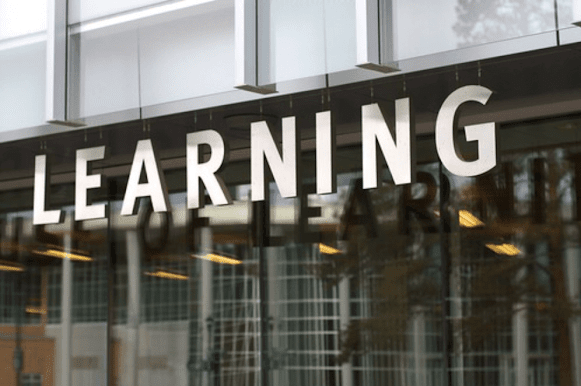



Comments
Post a Comment